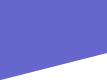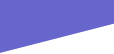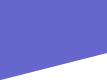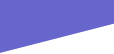How to Have an Ergonomic Work Space
Computer Workstation
Simple computer workstations are relatively
small desks that generally have two shelves. One shelf (often sliding) is used for a keyboard and mouse, and one supports
the monitor.
Flat Work Station
Another commonly used type, the flat
work surface, offers a larger surface area to be used for stacks of documents or books. This type of desk is better suited
for paperwork than computer work.
Combined Work Systems
An combined (integrated) work system
is a single piece of furniture where the chair, keyboard tray and monitor support are all attached.
Lowered Monitor Desk
Lowered monitor desks contain a monitor
support beneath the work surface and a glass or plastic-covered "cut-out" that enables the user to look through their work
surface to see the monitor. Since these desks remove the monitor from the surface, they are often used by people who need
to increase available desk space or allow for an unobstructed view across their desk (such as bankers or managers).
Sit-Stand Workstation
A sit-stand workstation features a height-adjustable
work surface, monitor stand, and keyboard/mouse tray, allowing the worker to change between working in the sitting and standing
positions.
Keyboard/Mouse Trays
Keyboard or mouse trays attach to the
bottom of someone’s desk, providing a shelf to place the keyboard, mouse, or both. Many office desks are too high to
properly position a keyboard and mouse, and using a tray helps overcome this problem.
CPU Supports
Hard drive supports provide an area specifically
designed to house the hard drive (i.e. the main "box" of your computer). They are supposed to isolate the unit from dust and
accidental contact that could happen if the computer was placed on the floor. They also provide an alternative to occupying
desk space with the hard drive. Floor hard drive supports typically raise the hard drive above the ground and have casters
that allow easy movement. Desk-mounted hard drive holders hang the hard drive underneath the work surface, and often allow
the user to pull the hard drive out for easy access.
Ergonomic Pens
Ergonomic pens have a slightly wider
and cushioned grip, and are recommended for people who write often. Pen grips can be fitted onto existing pens, or specially
designed pens can be bought.
Monitor Arms
Monitor arms, also called "swing arms"
or "swivel arms," let the person put the monitor on a platform attached to an adjustable arm. This allows the user to easily
position the monitor directly in front of the user or to the side to provide a blocked view. This also gives the user more
available desk space.
Monitor Stand
Monitor stands, also called "monitor
risers" or "monitor blocks," serve to provide a platform upon which a person can place a monitor to provide extra height,
bringing the monitor into the recommended position. Many monitor stands are height-adjustable.